

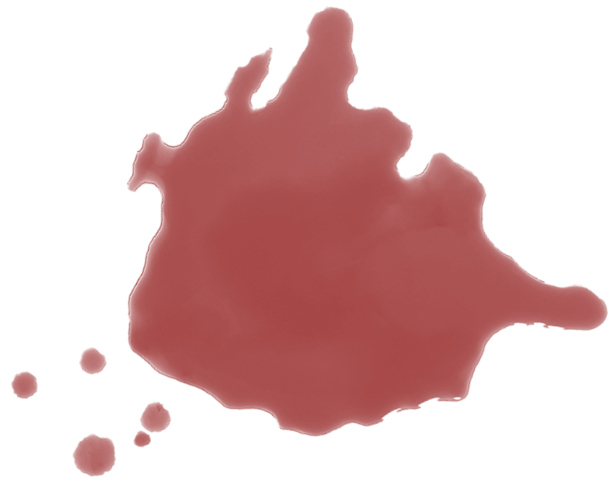
View & Pay Invoices
VIEW AND PAY INVOICES HERE 
Wholesail FAQs:
What is Wholesail?
Vintage Imports has partnered with Wholesail to provide its customers with a portal for managing their open payables with Vintage Imports. From the Wholesail portal, customers can view and pay invoices, apply credits, see past payments & applications (including payments made via other means, such as check), and even set up auto-pay if they desire. Payments may be made right from within the Wholesail portal by ACH or credit/debit card (customers located in NY are unable to use credit cards due to NY SLA regulatory restrictions but may use ACH and/or debit card).
Is there a fee to use Wholesail?
There is no fee of any kind to our customers to use Wholesail for accessing statements, viewing invoices/credits, seeing payment & application history, and/or making payments (manually-initiated or via an autopay plan) via ACH. The only time there is a fee of any kind would be if the customer wishes to pay via credit/debit card; these payments are subject to a convenience/processing fee of 2.75% of the payment amount processed. This fee does not go to Vintage Imports; it merely covers the overhead associated with processing payments via credit card authorization networks. However, any customer can use Wholesail completely free of any fee/charge if they wish to pay via ACH instead of credit/debit card.
What about other means of electronic payments?
Starting Nov 5 2024, Wholesail is the sole preferred channel for electronic payments. For those corporate customers using Fintech for both payments and compliance, Vintage Imports does offer integration with Fintech. However, for the vast majority of customers, we believe Wholesail will provide them the best experience.
How do I access Wholesail?
Just browse to http://pay.vntgimports.com with your web browser. Enter an email address which receives statements and follow the instructions to get started. Don’t receive statements at your preferred email address? No problem – simply contact your sales rep and ask them to the desired email address to your customer account contacts.
What communications should I expect to receive from Wholesail?
- Customers with open items will receive a statement every Tuesday morning
- Notifications of a new invoice/credit will be sent each morning for new items from the previous day
You’ll also receive payment receipts/confirmations when making a payment via Wholesail. Of course, you are in control of the notifications you receive (statements and/or invoices), which you can easily turn on/off by logging into Wholesail with the email address to which those communications are sent.
Will I be reminded about invoices coming due or past due?
No, but you can set up an autopay plan within Wholesail so you can make sure your invoices are automatically paid on their due date!
Can I see invoice details?
Yup! Log into Wholesail and simply select the invoice (or credit etc) you wish to see the details (such as line items, quantity, price, etc) of.
I tried to log into Wholesail and it’s saying my email address can’t be found! Help!
This is most likely because we don’t have your email address on file for your customer account. No problem! Just reach out to your sales rep and ask them to add the desired email address to your customer account contacts.
Aptean Pay Discontinuation:
We are transitioning away from Aptean Pay because Wholesail offers all its functionalities with additional benefits (better, cleaner, simpler, faster, more cost-effective, and importantly – infinitely better support!).
- Automatic sending of invoices to Aptean Pay will be disabled for all customers as of Nov 1st.
- Any open (unpaid) invoices previously sent via Aptean Pay will be canceled on Nov 1 (e.g. no longer be able to be paid via Aptean Pay) as we want to direct customers to use Wholesail.
On Monday, Nov 4th, customers currently using Aptean Pay will be notified that Aptean Pay is going away and informing them about the benefits of Wholesail.
Other electronic payment methods:
Wholesail is the preferred means of payment for Vintage Imports going forward from Nov 5 2024. We encourage you to suggest your customers use the Wholesail portal, where they can see currently open and past closed invoices and credits, payment history, and more.
On Monday, Nov 4th, customers currently Melio, bill.com, and/or other non-integrated electronic payment platforms (NOT Fintech) will receive an email from the Accounts Receivable team informing them about the launch of WS and explaining why we recommend using WS instead of the non-integrated solution and suggest they’d like to use WS instead going forward.
We will continue our integration with Fintech for those corporate customers using their platform.
How will customers know about Wholesail?
- All non-PLCB-billed invoices will include a callout at the top with the portal URL: View and Pay Invoices: http://pay.vntgimports.com
- A “View & Pay Invoices” link will be added to the website header menu, directing users to the portal.
- Sales Reps should add text and a link to their email signature with something similar to ” View and Pay Invoices: http://pay.vntgimports.com“. Links/text mentioned or directing to any other payment platform should be removed.
- Customers with open items will receive weekly statements from Wholesail
- Tuesday, Nov 5th, all contacts will receive an email from Wholesail announcing the launch of the portal, which will include some basic information about the features/benefits of the service.
- Every Tuesday, customers with open AR items will receive an actionable statement from Wholesail (approx 4a EDT) (assuming the email address is associated with a contact for the customer and the contact has not opted out of statement delivery)
- Each morning, customers will receive a notification from Wholesail if there is a new invoice/credit memo/etc on their account (approx 7a EDT) (assuming the email address is associated with a contact for the customer and the contact has not opted out of invoice notification)
How do I access the Wholesail portal:
Open your web browser of choice and navigate to http://pay.vntgimports.com or simply click the link in a communication you receive from Wholesail (such as a statement or invoice notification).
Customers will be prompted to enter their email address when accessing the portal; this email address must match a contact associated with the customer they want access to. If the email doesn’t match a customer contact, they will receive a “no matching email” message. Does your customer want access to Wholesail but their email address isn’t working? No problem – just add a contact to the customer with the appropriate email
